VPN for whatsapp in Saudi Arabia 🇸🇦
Trying to call your friends or family on WhatsApp in Saudi Arabia but it just won’t connect? You’re not alone. WhatsApp calls are blocked in KSA — but don’t worry, there’s a simple fix. Let’s talk about how you can unblock WhatsApp calls in Saudi using a VPN like MenaVPN (yep, it works like magic).
- Does WhatsApp work in Saudi Arabia?
- How to Use a VPN in Saudi Arabia
- VPN for Saudi Whatsapp: Best VPN for Whatsapp calling in Saudi Arabia
- Free VPN for WhatsApp Calling in Saudi Arabia
- Risks of Free VPNs
- Free Proxy for WhatsApp Saudi Arabia
- Risks of Free Proxies
- Why Choose MenaVPN?
- Is WhatsApp banned in Saudi Arabia
- Is It Safe to Use a VPN in Saudi Arabia?
- Saudi Arabia WhatsApp Bank Ban
- Best Alternative to WhatsApp in Saudi Arabia
WhatsApp calls in Saudi Arabia: does WhatsApp call work in Saudi?
If you’re wondering, does WhatsApp call work in Saudi Arabia, the answer is a bit tricky. Text messages, photos, and videos work fine, but voice and video calls are restricted due to local regulations. To make WhatsApp calls, many users rely on a reliable VPN like MenaVPN, which allows secure access to blocked VoIP features and ensures smooth, private connections without interruptions.
MenaVPN gives you fast, reliable, and secure access to the internet with advanced encryption for strong privacy and protection worldwide. With our new Kill Switch feature, your connection stays safe even if the VPN drops, ensuring complete security whether you’re browsing, streaming, or working online.
Unblock WhatsApp Calls in the UAE
Follow this quick guide to enable WhatsApp calling using MenaVPN.
Does WhatsApp work in Saudi Arabia?
Yes, WhatsApp works in Saudi Arabia for text messaging and sharing media like photos and videos. However, voice and video calls may not always be available due to local network restrictions. If you want to ensure that all WhatsApp features work smoothly, using a reliable VPN like MenaVPN can help you bypass these temporary blocks and enjoy secure, uninterrupted calling.
How to Use a VPN in Saudi Arabia
Super simple:
Download a reliable VPN app (we’ll recommend one shortly).
Install the app and create an account.
Choose a server outside of Saudi Arabia (like the US or UK).
Connect and boom — you’re ready to call on WhatsApp.
VPN for Saudi Whatsapp: Best VPN for Whatsapp calling in Saudi Arabia
Here’s a quick comparison of the top 3 VPNs you can use in Saudi Arabia:
| VPN | Works in KSA | Speed | Ease of Use | Good for WhatsApp Calls | Price (Monthly) |
|---|---|---|---|---|---|
| Mena VPN | ✅ Yes | ⚡ Fast | ✅ Very Easy | ✅ 100% Reliable | 💰 Affordable |
| ExpressVPN | ✅ Yes | ⚡ Fast | ✅ Easy | ✅ Mostly Reliable | 💰 Expensive |
| NordVPN | ✅ Yes | ⚡ Fast | ✅ Easy | ✅ Works well | 💰 Mid-range |
✅ Mena VPN is our top pick — built for the Middle East, with reliable connections, great speeds, and servers optimized for calling apps like WhatsApp.
Free VPN for WhatsApp Calling in Saudi Arabia
If you want to make WhatsApp calls in Saudi Arabia without paying, there are some free VPNs for WhatsApp call in Saudi Arabia you can try. They let you bypass local restrictions and connect your calls. However, they often have limitations like slow speed, data caps, and fewer server options. MenaVPN offers a more reliable and secure alternative.
Risks of Free VPNs
| Risk | What Can Happen |
|---|---|
| Data Tracking | They log what you do online |
| Weak Encryption | Your data can be intercepted easily |
| Ads and Malware | Some free VPNs push ads and spyware |
| Limited Servers | Poor connection options |
Bottom line: if privacy and performance matter, go with a paid VPN like Mena VPN.
Free Proxy for WhatsApp Saudi Arabia
Some users look for free proxies to unblock WhatsApp, but these services often have poor security and can leak your IP. While they might work temporarily, they’re not recommended for daily WhatsApp use or banking communications.
Risks of Free Proxies
Using free proxies to access WhatsApp in Saudi Arabia comes with serious risks:
Your data may be logged or sold
Connection can be unstable, causing call drops
Vulnerable to hacking or malware
Limited server locations
Why Choose MenaVPN?
Because it works, simple as that. It’s made for people in Saudi Arabia and other Gulf countries. It connects fast, bypasses restrictions easily, and doesn’t mess with your phone speed. Plus, it works great for WhatsApp, FaceTime, Zoom, Netflix, and more.
Is WhatsApp banned in Saudi Arabia
WhatsApp is not fully banned in Saudi Arabia. You can still send messages, photos, and videos without issues. However, voice and video calling features are restricted due to local regulations. This partial limitation is why many users look for a VPN solution like MenaVPN to access all WhatsApp functions safely.
Why Whatsapp call is banned in Saudi Arabia?
The ban mostly has to do with government regulations and telecom control. Basically, authorities want to manage internet calling to protect local telecom revenues and maintain control over communication channels. That’s why even though you can text and send voice messages, live calls are often blocked.
Is It Safe to Use a VPN in Saudi Arabia?
Using a VPN is generally safe as long as you don’t use it for illegal stuff. Tons of people in Saudi use VPNs to make international calls, unblock streaming, and just browse freely.
Saudi Arabia WhatsApp Bank Ban
In Saudi Arabia, several banks have restricted WhatsApp for banking services due to security and regulatory reasons. This means you might not be able to receive notifications, make transactions, or contact your bank via WhatsApp. Users looking to stay connected often turn to secure VPNs like MenaVPN to access WhatsApp safely, though it’s essential to follow local rules and avoid using it for any prohibited banking activities.
Best Alternative to WhatsApp in Saudi Arabia
If WhatsApp is restricted for calls or messages, there are other apps you can use safely in Saudi Arabia. Here’s a comparison of the best alternatives:
| App | Features | Pros | Cons |
|---|---|---|---|
| Telegram | Messaging, voice & video calls, channels | Secure, fast, popular | Some features may be limited in Saudi Arabia |
| Signal | Messaging, voice & video calls, encryption | Highly secure, privacy-focused | Smaller user base than WhatsApp |
| Viber | Messaging, calls, stickers | Works on multiple devices, good call quality | Less popular, fewer users in Saudi Arabia |
| Microsoft Teams / Zoom | Video & audio calls, chats | Reliable for work and group calls | Mainly for professional use, not casual chatting |
For a seamless experience, you can pair these apps with a reliable VPN like MenaVPN to ensure privacy and unrestricted access to calls and messaging.