VPN on iPhone in UAE: Complete iOS Setup & App Recommendations 🇦🇪
Living in the UAE and struggling to use your iPhone like you want to? Whether it’s blocked apps, restricted sites, or limited access—this guide shows you how a VPN (like MenaVPN) can fix it all.
- Best VPN for iPhone 2026
- Best Free VPN for iPhone in UAE and Dubai
- Differences Between Paid vs Free VPN for iPhone
- VPN Configuration for iPhone: How to Use (Step-by-Step)
- iOS 14 VPN Configuration
- iOS 17 VPN Configuration
- iOS 18 VPN Configuration
- How to turn VPN on or off after configuration
- What is an iPhone VPN?
- Benefits of using a VPN on your iPhone in Dubai
- Is it legal to use a VPN in the UAE or Dubai?
So, you're in Dubai and want to unlock the full power of your iPhone? Whether it's for FaceTime, WhatsApp calls, dating apps, or just watching your favorite shows—using a VPN for iPhone in UAE is the way to go. Let’s break it all down in a chill, simple way.
MenaVPN gives you fast, reliable, and secure access to the internet with advanced encryption for strong privacy and protection worldwide. With our new Kill Switch feature, your connection stays safe even if the VPN drops, ensuring complete security whether you’re browsing, streaming, or working online.
Best VPN for iPhone 2026
Choosing a good VPN in the UAE is more than just picking the one with the nicest app icon. You want one that works, doesn’t slow down your iPhone, and most importantly—keeps you private.
| VPN | Works in UAE | Speed | iphone App | Price | Safe to Use? |
|---|---|---|---|---|---|
| MenaVPN | ✅ Yes | ⭐⭐⭐⭐⭐ | ✅ Yes | Affordable | ✅ Yes |
| ExpressVPN | ✅ Yes | ⭐⭐⭐⭐⭐ | ✅ Yes | Expensive | ✅ Yes |
| NordVPN | ✅ Yes | ⭐⭐⭐⭐ | ✅ Yes | Mid-range | ✅ Yes |
| Free VPNs | ❌ Unreliable | ⭐ | ✅ Yes | Free | ❌ Risky |
Why MenaVPN is the best iPhone VPN for Dubai and UAE
Super easy to install on any iPhone
Unblocks video calls, streaming apps, and social platforms
No complicated settings or tech knowledge needed
Solid connection speed even when you're using 5G or public Wi-Fi
Customer support that actually replies
MenaVPN was built for users in Dubai and the UAE. We know what’s blocked—and how to get around it.
Best Free VPN for iPhone in UAE and Dubai
Using a free VPN can harm your iPhone. We’ve received many reports of issues, especially from users in Dubai, including:
Data leaks (your personal info may not be secure)
Slow speeds (unstable connections and buffering)
Battery drain (VPNs running in the background reduce battery life)
Malware risks (some free VPNs contain harmful software)
Try Our Premium VPN Risk-Free!
Instead of risking your security with a free VPN, enjoy 7 days of premium service for free! No hidden charges.
Use this discount code:
IPHONE4U (7 days free trial)
Differences Between Paid vs Free VPN for iPhone
Here’s a quick look at the major differences between using a paid VPN like MenaVPN and just grabbing a free VPN for iPhone from the App Store.
Table: Paid vs Free iPhone VPN Comparison
| Feature | Free VPN | Paid VPN (MenaVPN) |
|---|---|---|
| Speed | Slow | Fast & stable |
| Ads | Yes, lots | None |
| Data Limit | Usually low | Unlimited |
| Privacy | Not guaranteed | Encrypted & private |
| Support | None | Live support |
If you're serious about using a VPN daily in Dubai, go paid. Free ones are okay for testing, but you’ll likely end up frustrated.
Risks of using free iPhone VPNs in UAE and Dubai
Many free VPNs don’t work with UAE firewalls
Some track your data (ironic, right?)
Connection drops are common
Limited servers = more lag
If you're using your iPhone for calls, messages, or streaming, it's worth skipping the headache and going premium.
VPN Configuration for iPhone: How to Use (Step-by-Step)
Installing MenaVPN on your iPhone is simple. You don’t need to be tech-savvy. Here’s how:
iOS 14 VPN Configuration
Download MenaVPN from the App Store
Open the app and tap “Allow” when prompted to add VPN configurations
Choose a UAE-optimized server
Tap “Connect” and you’re in
iOS 17 VPN Configuration
Settings > General > VPN & Device Management
Tap “Add VPN Configuration”
Use MenaVPN's login details (sent to your email)
Toggle VPN switch on
iOS 18 VPN Configuration
Same steps as iOS 17, but with faster system support for VPNs. MenaVPN will auto-configure in one tap.
How to turn VPN on or off after configuration
Go to Settings > VPN > Toggle ON/OFF
Or, just use the MenaVPN app shortcut
What is an iPhone VPN?
A VPN for iPhone is an app or network setting that lets your phone create a private, encrypted connection to the internet. It hides your IP, changes your location, and protects your data.
When you’re in Dubai or anywhere in the UAE, a VPN on your iPhone lets you use:
FaceTime
WhatsApp/Telegram/Skype calls
Netflix, Hulu, BBC iPlayer
TikTok, Tinder, Snapchat—whatever’s blocked
Benefits of using a VPN on your iPhone in Dubai
No more online censorship
Your iPhone should give you freedom. With a VPN, you can finally:
Browse freely
Watch what you want
Call anyone you like (on your terms)
Access banned apps in the UAE on your iPhone
Apps like WhatsApp, FaceTime, and dating apps are limited in the UAE. MenaVPN lets you:
Unblock voice/video calls
Use all features of social media apps
Download and update apps not available in the region
Is it legal to use a VPN in the UAE or Dubai?
Yes, but with some rules.
Using a VPN like MenaVPN for personal privacy or to access blocked content (not criminal stuff) is fine. But if you use it for shady activities, then yes—it can get you into trouble.
Tons of residents in the UAE use VPNs to stay connected with friends, family, and the content they love. Just use it responsibly.