🖥️ VPN for Windows in UAE: How to Stay Private and Access Everything 🇦🇪
What Is a VPN?
A VPN (Virtual Private Network) is like a secret tunnel for your internet. It hides your real IP address and lets you surf the web without being tracked or blocked. It’s perfect if you want to access content that's restricted in your country or just want some privacy online.
- MenaVPN: #1 Best Premium VPN for Windows UAE and Dubai Region
- Best Free VPN for Windows in UAE and Dubai for 2026
- VPN Installation and Configuration on Windows Laptop: How to Use (Step-by-Step)
- What is a Windows VPN?
- Benefits of Using a VPN on Your Windows Laptop in UAE
- Is It Legal to Have a VPN Installed on Your Laptop in the UAE or Dubai?
Best VPN for Windows 2026
When it comes to picking a VPN for your Windows device in 2026, you want one that's fast, safe, and actually works in the UAE. Whether you're using Windows 7, 10, or the latest Windows 11, you need something reliable that doesn't make your internet crawl. That's where MenaVPN shines.
MenaVPN: #1 Best Premium VPN for Windows UAE and Dubai Region
If you're in Dubai or anywhere in the UAE, MenaVPN is built just for you. It's designed to get around local restrictions, unblock apps like WhatsApp, Telegram and FaceTime, and keep your browsing private.
Why MenaVPN is a great choice:
No lags – Smooth streaming and calls.
Local servers – Optimized for the Middle East.
Easy to use – Set it up in minutes.
Works with all Windows versions – From 7 to 11.
Best Free VPN for Windows in UAE and Dubai for 2026
We get it – not everyone wants to pay for a VPN. There are free options out there, but they come with baggage. Here's a quick look at what you're getting with free VPNs:
Free VPN for Windows, a Risky Alternative
| Feature | Free VPN | MenaVPN |
|---|---|---|
| Speed | Often slow | Super fast |
| Data limit | Yes, usually 500MB-2GB | Unlimited |
| Servers in UAE region | Rare | Yes |
| Keeps logs | Usually yes | Never |
| Support | None or very limited | 24/7 live chat |
So yeah, free VPNs might look good at first, but when they stop working halfway through your video call, or start selling your data... it's not really free anymore.
Exclusive Bonus: Use code WINDOWS4U for get 7 days free trial.
VPN Installation and Configuration on Windows Laptop: How to Use (Step-by-Step)
Setting up a VPN on Windows is easier than you think. Here's how to get MenaVPN running on any version.
Installation on Windows 11 Laptop
Go to the MenaVPN website.
Click Download for Windows.
Open the installer and follow the steps.
Log in with your MenaVPN account.
Click "Connect" and you're done.
Installation on Windows 10 Laptop
Same steps here. It works the exact same way:
Download from the official site.
Install the app.
Log in.
Connect.
Installation on Windows 7 Laptop
Yep, we still support Windows 7:
Go to the MenaVPN website.
Download the Windows 7 compatible version.
Install, log in, and connect.
It’s really that simple.
What is a Windows VPN?
A VPN for Windows is a simple app that runs in the background of your PC or laptop. It encrypts your internet traffic so nobody (not even your ISP or government) can see what you're doing online. Plus, it changes your virtual location so you can access blocked websites and apps.
Benefits of Using a VPN on Your Windows Laptop in UAE
So why do people in Dubai and across the UAE install VPNs on their laptops?
Browse the Internet Without Censorship
Certain sites just don’t load when you're connected from a UAE IP address. A VPN for Windows fixes that by giving you a virtual IP from another country.
Banned UAE Websites Accessible on Your Laptop
Whether it's a dating app, VoIP calling app, or a streaming site like Hulu, MenaVPN opens all those doors.
| Blocked App or Website | Can MenaVPN Unblock It? |
|---|---|
| Telegram | Yes |
| WhatsApp Calls | Yes |
| Facetime | Yes |
| Tinder / Bumble | Yes |
| Netflix (US content) | Yes |
| Discord | Yes |
Is It Legal to Have a VPN Installed on Your Laptop in the UAE or Dubai?
Short answer: yes, using a VPN is legal in the UAE. But — and it’s a big but — using a VPN to commit a crime or break the law is not.
So if you're using a VPN on your Windows laptop to protect your privacy or call your family on WhatsApp, you’re good.
Just don’t use it for illegal activities like cybercrime or gambling, because that’s where the problem starts.