Reliable VPN for Linux Users
- Quick and simple setup for all major Linux distributions
- Safe access to blocked websites and apps
- Perfect for secure browsing, streaming, and development
- Enjoy military-grade encryption and blazing fast speed
Up to 30-Day Money-Back Guarantee
VPN for Linux
Download Mena VPN for Linux and enjoy a secure, unrestricted internet experience on your favorite Linux distributions. Mena VPN ensures fast and reliable access to content, bypassing censorship and geo-restrictions for a seamless connection.
How To Download Mena VPN for Linux

Get Mena VPN
Choose a Mena VPN subscription plan and create your account

Get Mena VPN

Download Linux app
Download Mena VPN Linux app and log in

Download Linux app

Connect to a VPN server
Log in and connect to a server anywhere in the world

Connect to a VPN server
How to Connect to MenaVPN on Linux via OpenConnect
Until the native Linux app is ready, connect using OpenConnect (Cisco AnyConnect compatible).
Method 1 — GUI (NetworkManager)
-
Install the plugin:
sudo apt update && sudo apt install -y network-manager-openconnect network-manager-openconnect-gnome -
Restart NetworkManager:
sudo systemctl restart NetworkManager -
Add new VPN → Cisco AnyConnect compatible (openconnect) → Gateway:
SERVER_ADDRESS→ Save → Connect.
sudo dnf install -y NetworkManager-openconnect-gnome
sudo systemctl restart NetworkManagerThen add a new VPN profile as above.
sudo pacman -Syu networkmanager-openconnect
sudo systemctl restart NetworkManagerThen add a new VPN profile as above.
Method 2 — Terminal
sudo apt update && sudo apt install -y openconnectsudo dnf install -y openconnectsudo pacman -Syu openconnectConnect:
sudo openconnect SERVER_ADDRESSsudo openconnect --user=YOUR_USERNAME SERVER_ADDRESS
Lightning-Fast Speeds
Unmatched speed with global coverage: With over 100 servers worldwide and our advanced protocol, Mena VPN delivers ultra-fast, reliable connections so you can stream, browse, and game without interruptions. Experience the fastest VPN for Linux!

Lightning-Fast Speeds
Unmatched speed with global coverage: With over 100 servers worldwide and our advanced protocol, Mena VPN delivers ultra-fast, reliable connections so you can stream, browse, and game without interruptions. Experience the fastest VPN for Linux!

Ultimate Shield Pro
Top-tier security beyond privacy: Mena VPN’s Ultimate Shield Pro protects your Linux device from all online threats with military-grade encryption and continuous security updates.
Ultimate Shield Pro
Top-tier security beyond privacy: Mena VPN’s Ultimate Shield Pro protects your Linux device from all online threats with military-grade encryption and continuous security updates.


No Logging
Your privacy is sacred: Mena VPN never logs your activity. Your browsing, downloads, and data remain completely private, ensuring a truly anonymous Linux VPN experience.

No Logging
Your privacy is sacred: Mena VPN never logs your activity. Your browsing, downloads, and data remain completely private, ensuring a truly anonymous Linux VPN experience.

Effortless to Set Up
Secure your Linux system instantly with one click — connect all your devices easily and enjoy full protection wherever you go.
Effortless to Set Up
Secure your Linux system instantly with one click — connect all your devices easily and enjoy full protection wherever you go.


Split Tunneling
Choose which apps or websites use the VPN and which connect directly to the internet. Protect sensitive activities while enjoying faster speeds for regular browsing — the best of both worlds.

Split Tunneling
Choose which apps or websites use the VPN and which connect directly to the internet. Protect sensitive activities while enjoying faster speeds for regular browsing — the best of both worlds.

Secure Streaming
Enjoy smooth and secure streaming from your Linux device — no buffering, just seamless entertainment. Connect to our servers and unlock your favorite shows instantly.
Secure Streaming
Enjoy smooth and secure streaming from your Linux device — no buffering, just seamless entertainment. Connect to our servers and unlock your favorite shows instantly.

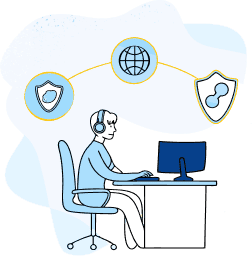
VPN for Gaming
Experience seamless gaming with MENA VPN, designed to reduce lag and improve connection speeds. Access global servers to unlock restricted content and enjoy a secure, uninterrupted gaming experience.
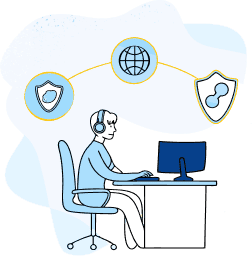
VPN for Gaming
VPN for Social media

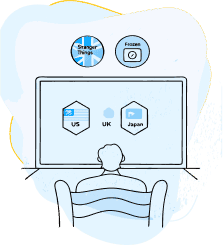
VPN for Streaming
Linux VPN with Cisco AnyConnect: FAQs
Is Cisco AnyConnect VPN free to use on Linux?
Cisco AnyConnect is not available as a free public download. However, MenaVPN provides licensed access to the client for its subscribers. If you're a MenaVPN user, you’ll receive the Linux installer and setup instructions directly from our team.
Which Linux distributions are supported by MenaVPN via Cisco AnyConnect?
MenaVPN supports most major Linux distributions that can run Cisco AnyConnect, including Ubuntu, Debian, Fedora, CentOS, and Arch. We also provide guidance for command-line or GUI-based installations depending on your system.
How do I get the MenaVPN server address for Linux?
After subscribing to MenaVPN, you'll receive an email with your server address, username, and password. You can also find this information in your MenaVPN client dashboard or by contacting support.